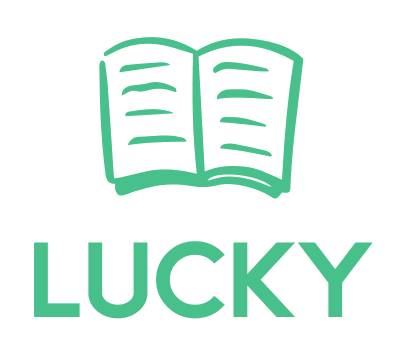分步引导
driver.js
安装
npm i driver.js -S
使用
import Driver from "driver.js";
import "driver.js/dist/driver.min.css";
const driver = new Driver({
className: 'scoped-class', //包裹driver.js弹窗的类名 className to wrap driver.js popover
animate: true, // 高亮元素改变时是否显示动画 Animate while changing highlighted element
opacity: 0.75, //背景透明度(0 表示只有弹窗并且没有遮罩) Background opacity (0 means only popovers and without overlay)
padding: 10, // 元素与边缘的距离 Distance of element from around the edges
allowClose: true, // 是否允许点击遮罩时关闭 Whether clicking on overlay should close or not
overlayClickNext: false, //是否允许点击遮罩时移到到下一步 Should it move to next step on overlay click
doneBtnText: 'Done', // 最终按钮上的文本 Text on the final button
closeBtnText: 'Close', // 当前步骤关闭按钮上的文本 Text on the close button for this step
nextBtnText: 'Next', //当前步骤下一步按钮上的文本 Next button text for this step
prevBtnText: 'Previous', // 当前步骤上一步按钮上的文本 Previous button text for this step
showButtons: false, //是否在底部显示控制按钮 Do not show control buttons in footer
keyboardControl: true, // 是否允许通告键盘控制(escape关闭,箭头键用于移动)Allow controlling through keyboard (escape to close, arrow keys to move)
scrollIntoViewOptions: {}, // `scrollIntoView()` 方法的选项 We use `scrollIntoView()` when possible, pass here the options for it if you want any
onHighlightStarted: (Element) {}, // 元素开将要高亮时调用Called when element is about to be highlighted
onHighlighted: (Element) {}, // 元素开完全高亮时调用Called when element is fully highlighted
onDeselected: (Element) {}, // 取消选择时调用 Called when element has been deselected
onReset: (Element) {}, // 遮罩将要关闭时调用 Called when overlay is about to be cleared
onNext: (Element) => {}, // 任何步骤中移到到下一步时调用Called when moving to next step on any step
onPrevious: (Element) => {}, // 任何步骤中移到到上一步时调用Called when moving to next step on any step
});