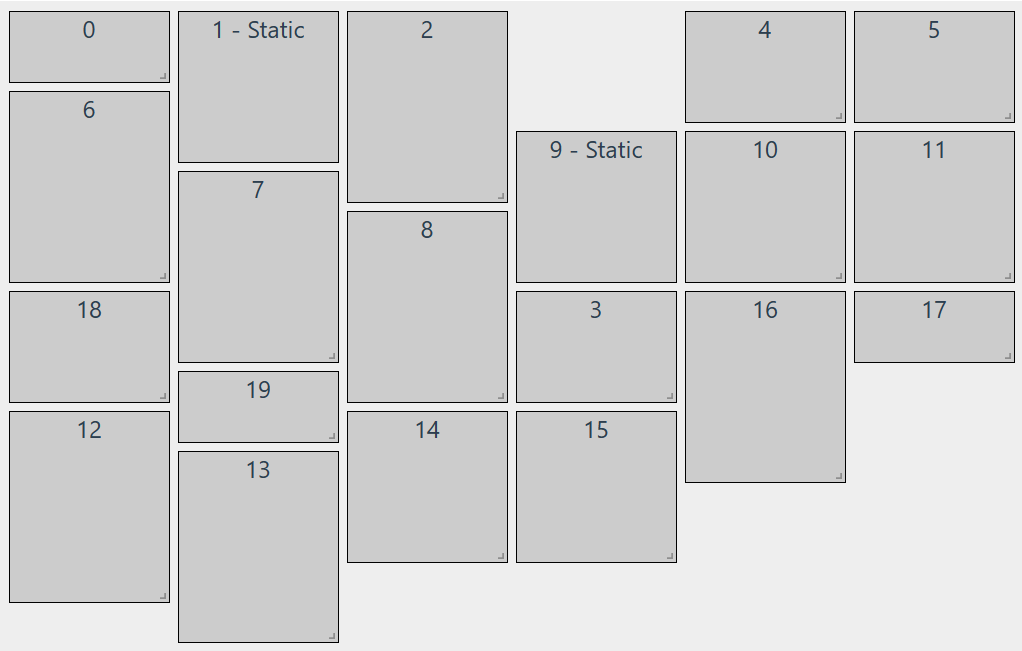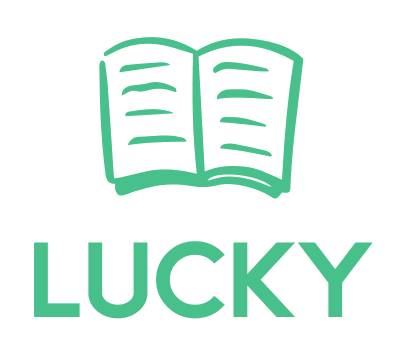<template>
<grid-layout
:col-num="12"
:is-draggable="draggable"
:is-resizable="resizable"
:layout="layout"
:responsive="responsive"
:row-height="30"
:use-css-transforms="true"
:vertical-compact="true"
>
<grid-item
v-for="(item, indexVar) in layout"
:key="indexVar"
:h="item.h"
:i="item.i"
:static="item.static"
:w="item.w"
:x="item.x"
:y="item.y"
>
<span class="text">{{ item.i }}</span>
</grid-item>
</grid-layout>
</template>
<script>
import { GridLayout, GridItem } from "vue-grid-layout";
export default {
components: {
GridLayout,
GridItem,
},
data() {
return {
layout: [
{ x: 0, y: 0, w: 2, h: 2, i: "0" },
{ x: 2, y: 0, w: 2, h: 4, i: "1" },
{ x: 4, y: 0, w: 2, h: 5, i: "2" },
{ x: 6, y: 0, w: 2, h: 3, i: "3" },
{ x: 8, y: 0, w: 2, h: 3, i: "4" },
{ x: 10, y: 0, w: 2, h: 3, i: "5" },
{ x: 0, y: 5, w: 2, h: 5, i: "6" },
{ x: 2, y: 5, w: 2, h: 5, i: "7" },
{ x: 4, y: 5, w: 2, h: 5, i: "8" },
{ x: 6, y: 4, w: 2, h: 4, i: "9" },
{ x: 8, y: 4, w: 2, h: 4, i: "10" },
{ x: 10, y: 4, w: 2, h: 4, i: "11" },
{ x: 0, y: 10, w: 2, h: 5, i: "12" },
{ x: 2, y: 10, w: 2, h: 5, i: "13" },
{ x: 4, y: 8, w: 2, h: 4, i: "14" },
{ x: 6, y: 8, w: 2, h: 4, i: "15" },
{ x: 8, y: 10, w: 2, h: 5, i: "16" },
{ x: 10, y: 4, w: 2, h: 2, i: "17" },
{ x: 0, y: 9, w: 2, h: 3, i: "18" },
{ x: 2, y: 6, w: 2, h: 2, i: "19" },
],
draggable: true,
resizable: true,
responsive: true,
index: 0,
};
},
};
</script>